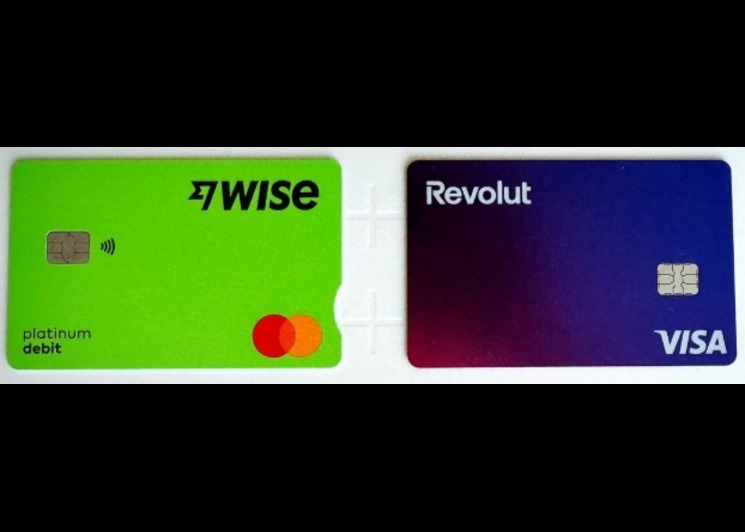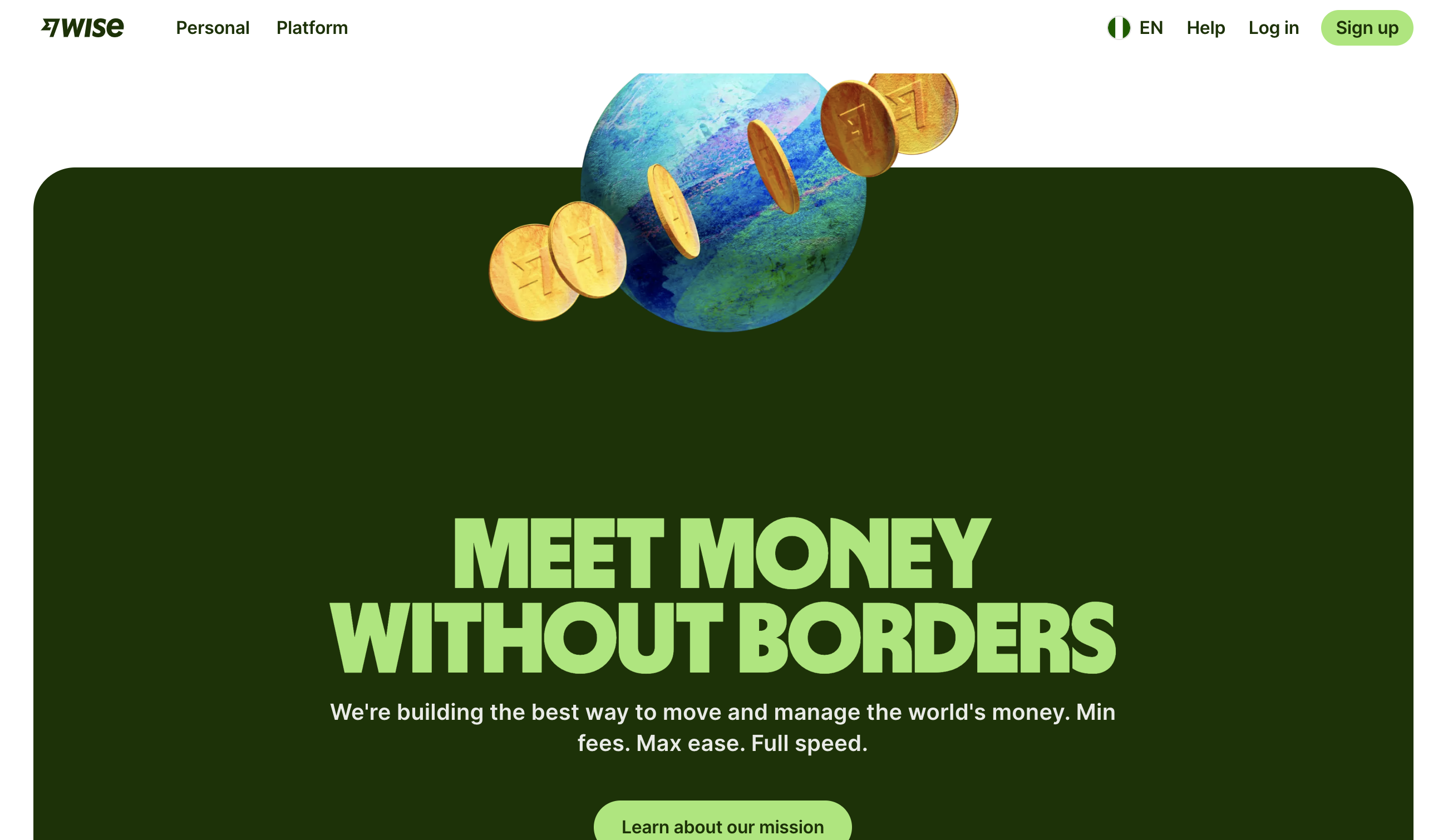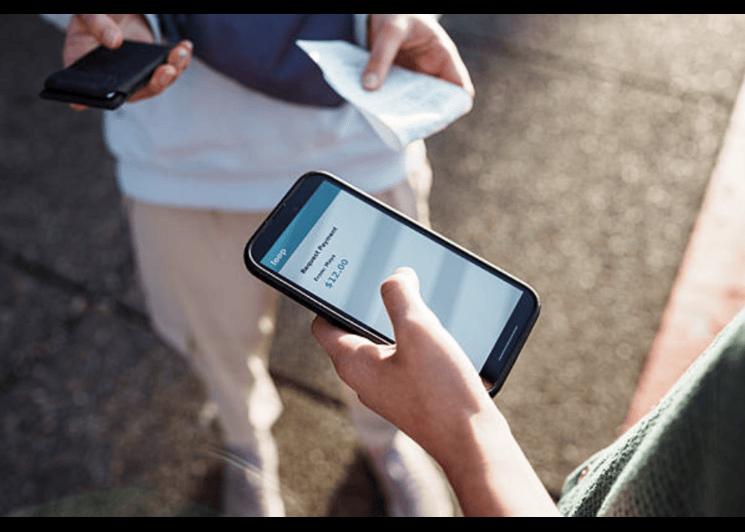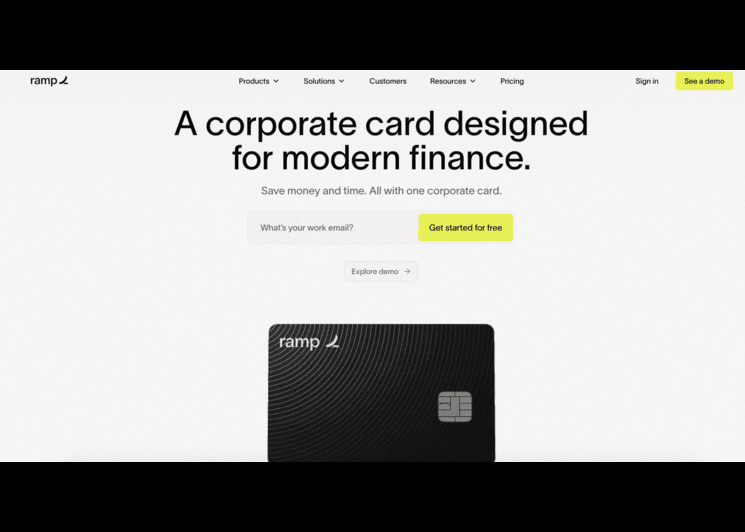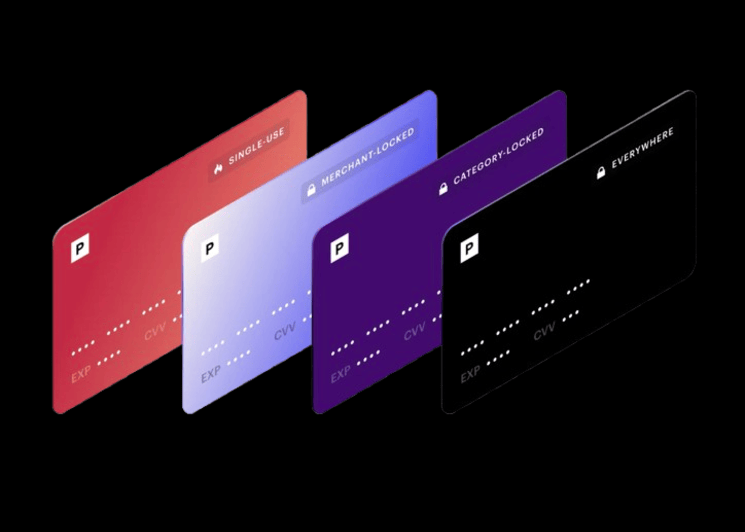TikTok Recharge in 2025 – Tips to Buying Coins Safely (with Virtual Cards)

TikTok Recharge is the process of loading virtual currency into your account. You buy TikTok coin bundles, then spend them on gifts during lives or in comments. Fans use gifts to cheer creators. Creators turn gifts into Diamonds, then into cash. The flow is simple, and the rewards feel instant. As activity grows, virtual cards have become a smart way to pay because they add privacy, caps, and quick freeze options.
- TikTok Recharge in 2025 – Tips to Buying Coins Safely (with Virtual Cards)
- Why coins matter to the platform
- Why recharge TikTok Coins?
- How to recharge TikTok Coins (2025 step-by-step)
- TikTok Coin packages and typical pricing (2025)
- Are third-party recharge sites safe?
- Refunds, recharge limits, and TikTok policy
- From coins to cash: how TikTok pays creators
- TikTok Recharge safety checklist
- Bycard: a simple way to pay for coins with more control
Why coins matter to the platform
Coins fuel the gift economy. They help new creators rise. They make live shopping more fun. They also send a strong signal to TikTok’s ranking system: this content sparks action.
Why recharge TikTok Coins?
You recharge to support creators, unlock features, and act fast when a live gets exciting. Gifts build loyalty. Limited badges or effects show up on your profile. Some live events reward high tippers with shoutouts or early access. Moreover, using digital payments like virtual cards, Google Pay, or PayPal keeps the process quick and traceable.
Key reasons at a glance
- Support: send gifts to your favorite streamers
- Access: pick badges or limited interactions
- Momentum: boost visibility for content you like
- Speed: pay instantly with stored methods or a prepaid card style virtual card
How to recharge TikTok Coins (2025 step-by-step)
You can recharge on the web or in the app, and the steps are short. The experience is similar across regions, but payment options vary by country and device.
A) Recharge via web (tiktok.com/coin)
- Log in on desktop or mobile browser.
- Pick a coin bundle.
- Choose a payment method, for example card, PayPal, or local wallet.
- Confirm payment and wait for the coins to post.
Tip: web pricing can differ from in-app pricing because app stores take fees.
B) Recharge via the TikTok app (iOS & Android)
- Open Profile → Wallet.
- Tap Recharge.
- Select your coin amount.
- Pay with your saved card, Google Pay, or another method available in your region.
Note: in-app purchases on iOS bill through Apple, and on many Android devices through Google Pay, which can affect final price and taxes.
C) Using a virtual card to recharge
A virtual card is a card number you create online. It sits in a secure app. It works like a normal Visa or Mastercard at checkout, yet you can lock it to one merchant, set a cap, and freeze it anytime.
- Get one: issuers include neobanks and spend apps (examples: Privacy.com, Wise, Revolut).
- Add to wallet: enter the card number in the web checkout or in your platform wallet.
- Verify: complete any 3D Secure or bank prompt.
- Pay: finish the TikTok Coin Recharge and check that coins appear in your balance.
Why it helps: a dedicated virtual card for Buy TikTok coins keeps personal cards private and makes refunds and disputes simpler.
TikTok Coin packages and typical pricing (2025)

Packages vary by region, device, and tax rules, but the structure is consistent. Buyers see small starter bundles and larger packs with better per-coin value. Prices below are example ranges you might see in many markets; your exact price can differ due to VAT, app-store fees, and currency rates.
Sample bundles and per-coin math (illustrative)
| Bundle | Example price | Approx. coins per $1 | Notes |
| 70 coins | $0.99 | ~71 | Entry test pack |
| 350 coins | $4.99 | ~70 | Small live sessions |
| 700 coins | $9.99 | ~70 | Steady supporters |
| 1,400 coins | $19.99 | ~70 | Good per-coin value |
| 3,500 coins | $49.99 | ~70 | Popular for frequent gifters |
| 7,000 coins | $99.99 | ~70 | High-volume buyers |
Tip: web purchases can sometimes offer a slightly better rate because they skip app-store fees; always compare before you Recharge TikTok Coin.
Supported payment methods (including virtual cards)
TikTok supports multiple rails so buyers in different countries can recharge. The exact list depends on your region and device.
Common options
- Credit/Debit: Visa, Mastercard, and local schemes where supported
- Apple Pay / Google Pay: fast approval and fewer keystrokes
- PayPal: available in select markets for quick checkout
- Virtual cards: accepted when issued on major networks (Visa/Mastercard)
- Prepaid card: works if enabled for online purchases and cross-border transactions
Why virtual cards stand out
- Privacy: hide your main card; use a dedicated number for coins
- Budget control: set spending limits so you do not over-tip during a hype live
- One-click stop: freeze or delete the card if anything looks off
Troubleshooting: what to do if recharge fails
Most failures come from bank checks, card settings, or device billing rules. Fixes are quick if you move in order.
Common errors and fixes
- Payment declined: confirm funds and retry a smaller bundle; check 3D Secure prompts
- Card not supported: some prepaid card products block cross-border buys; try a different card or a virtual card with online payments enabled
- In-app billing issues: update the app, verify Google Pay or Apple ID, and ensure your address and tax details are valid
- Fraud/security flags: open your bank app and approve the merchant; if blocks repeat, call the bank to allow TikTok’s MCC
- Last resort: try the tiktok.com/coin web route; some users get better approval on web
Are third-party recharge sites safe?
Third-party sites exist, but risk is real. Some resellers claim discounts or local currency perks. Others ship codes by email. A few are legit, many are not.
What to watch
- Scams: fake coins, delayed delivery, or phishing
- Account bans: off-platform activity can violate terms
- Data theft: unsafe checkouts leak card info
If you still choose a third-party, use a virtual card with a small limit, check for HTTPS and clear company details, and avoid linking your main email. Still, the safest path is the official web page or in-app wallet.
Refunds, recharge limits, and TikTok policy
Coin refunds are limited, and policies vary by region. In general, coins you already spent are not refundable, and unused coins may be eligible only in narrow cases and time windows. Daily or weekly gifting limits apply to reduce abuse.
Practical guardrails
- Know your limit: some regions cap gifts per day
- Keep receipts: save emails or screenshots after a large TikTok Coin Recharge
- Use virtual cards: add a per-purchase cap or monthly limit to prevent overspend
From coins to cash: how TikTok pays creators
The path is coins → gifts → Diamonds → cash. You send coins as gifts; creators receive Diamonds; Diamonds convert to local currency. Payouts usually route via PayPal or bank transfer, depending on the country.
Creator basics
- Minimum withdrawals and identity checks apply
- Policy violations can block withdrawals
- Clear, regular streams build gifting habits and income
TikTok Recharge safety checklist
Use this shortlist before every top-up. It keeps your balance safe and your checkout fast.
- ✅ Recharge on tiktok.com/coin or in the app, not random links
- ✅ Use a virtual card for control and privacy
- ✅ Never share card codes in DMs or chat
- ✅ Compare web vs in-app price before buying
- ✅ Watch your statements for small test charges
- ✅ Keep two payment options on file in case one fails
Bycard: a simple way to pay for coins with more control
Bycard issues virtual cards you can use for TikTok Recharge while keeping a tight budget. You create a card in seconds, set a clear cap for coins, and lock it to digital-goods merchants. Real-time alerts tell you when the first charge hits, when spend spikes, or when a decline cluster appears. If something looks off, you freeze the card and create a new one in moments.
Why Bycard helps with Bill Payment and coin top-ups
- Bill Payment support for recurring digital spends, for example monthly live budgets
- Per-card limits so gifts never blow past your plan
- Merchant lock to reduce off-platform risk
- Clean exports that show coin purchases by date, which helps parents, teams, or creators track costs
- Freeze rule: auto-disable after your live ends

Perfect Card for running ads!

Conclusion
A smooth TikTok Recharge lets you back creators, join live moments, and keep your costs in check. You can top up on web or in the app, compare prices, and pay with cards, PayPal, Google Pay, or a virtual card that adds privacy and clear limits. When you want extra control and simple Bill Payment for digital budgets, Bycard makes it easy to set caps, lock merchants, get alerts, and freeze a card in seconds. Recharge with care, support the streams you love, and keep your coin balance and your wallet balanced too.